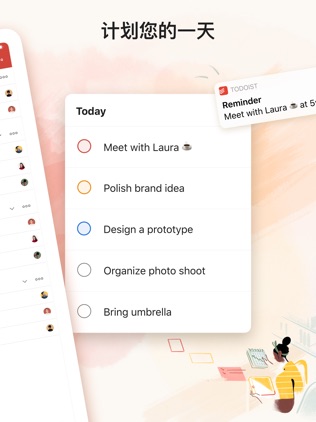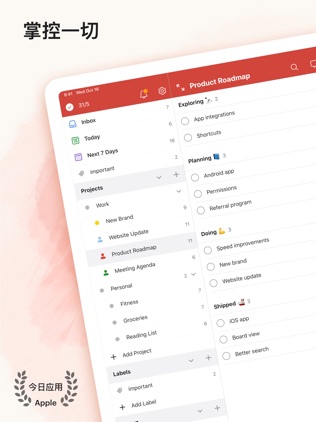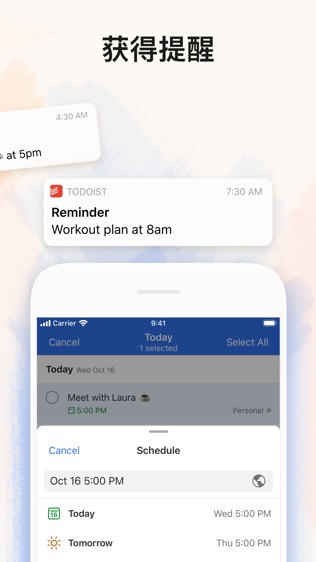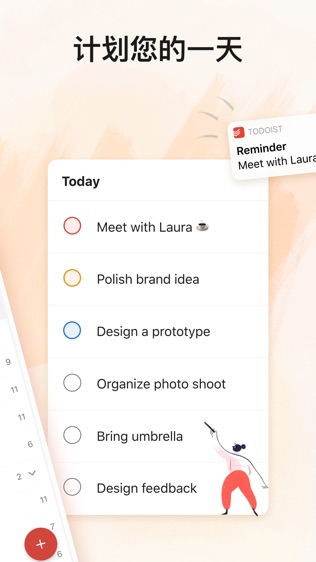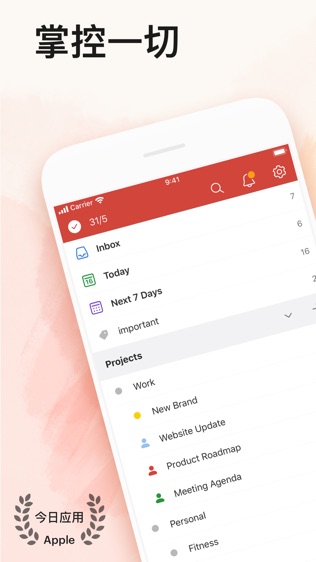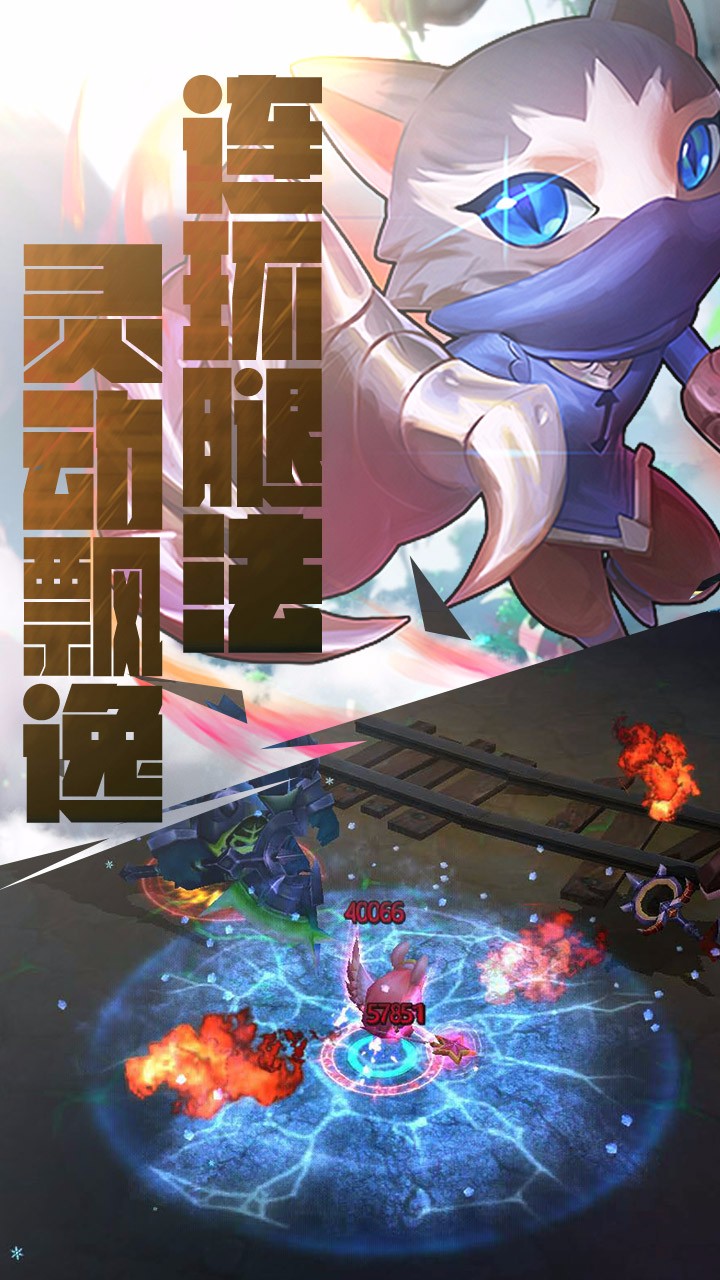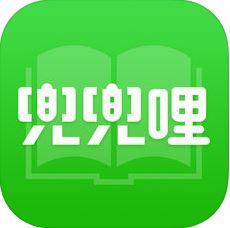- 更新时间 2021-10-27
- 应用语言 简体中文
- 应用版本 12.4
- 下载量 998
- 应用平台 ios
- 应用类型 系统工具
【基本介绍】
Todoist被The Verge评为“当前最佳任务清单”,2500万个用户使用它来管理、计划和合作项目,不论大小。
使用Todoist来:
? 记录和管理在您脑海中一闪而过的任务。
? 使用提醒和截止日期记住任务需要完成的时间。
? 通过“每个周一”等循环截止日期培养长期习惯。
? 分配任务给其他人来进行项目合作。
? 使用优先级来设置任务的重要程度。
? 通过个性化的效率趋势来跟进您的进度。
? 关联Gmail、Google Calen
Todoist被The Verge评为“当前最佳任务清单”,2500万个用户使用它来管理、计划和合作项目,不论大小。
使用Todoist来:
? 记录和管理在您脑海中一闪而过的任务。
? 使用提醒和截止日期记住任务需要完成的时间。
? 通过“每个周一”等循环截止日期培养长期习惯。
? 分配任务给其他人来进行项目合作。
? 使用优先级来设置任务的重要程度。
? 通过个性化的效率趋势来跟进您的进度。
? 关联Gmail、Google Calen
【基本介绍】
Todoist被The Verge评为“当前最佳任务清单”,2500万个用户使用它来管理、计划和合作项目,不论大小。
使用Todoist来:
? 记录和管理在您脑海中一闪而过的任务。
? 使用提醒和截止日期记住任务需要完成的时间。
? 通过“每个周一”等循环截止日期培养长期习惯。
? 分配任务给其他人来进行项目合作。
? 使用优先级来设置任务的重要程度。
? 通过个性化的效率趋势来跟进您的进度。
? 关联Gmail、Google Calendar、Slack、Amazon Alexa等工具。
Todoist可以在所有设备上使用,它将很快变成您管理工作和生活的中心。
您将在iOS上喜爱它的原因:
? 在您的iPhone、iPad和Apple Watch上保持同步。
? 在任意地方拖动加号图标即可新增一个任务。
? 输入“明天下午4点”等任务细节,Todoist将自动为您识别这些信息。
? iOS全功能支持:Siri、今天视图、分享扩展、接力和快捷指令。
享受整理!
? ? ?
问题?反馈?请访问get.todoist.help或者在Twitter上@todoist来联系我们。
*关于高级版收费*:
如果您选择购买高级版,您的iTunes账户将会被收费。您的账户将会在当前周期结束前的24小时内自动续订并被收取对应的费用,您可以选择按月或者按年支付。购买后,您可以随时在Apple ID的账户设置中关闭自动续订。
【更新日志】
? You can now quickly add a task to any section of a project by typing "/". For example, you could type "George W. Carver #Inspiration/Heroes" and the task will be moved to the Heroes section of your Inspiration project.
? You’ll now see sections in your search results, too. So you’re only a quick search away from finding that “Don’t Forget” section in your most important project.
? When adding or editing a task, you’ll notice that the currently selected project AND section are shown below.
? Whether you like your font large for better readability or small for added information, Todoist will follow your lead.
? Pesky bugs exterminated. Things should be a bit better for you.
Todoist被The Verge评为“当前最佳任务清单”,2500万个用户使用它来管理、计划和合作项目,不论大小。
使用Todoist来:
? 记录和管理在您脑海中一闪而过的任务。
? 使用提醒和截止日期记住任务需要完成的时间。
? 通过“每个周一”等循环截止日期培养长期习惯。
? 分配任务给其他人来进行项目合作。
? 使用优先级来设置任务的重要程度。
? 通过个性化的效率趋势来跟进您的进度。
? 关联Gmail、Google Calendar、Slack、Amazon Alexa等工具。
Todoist可以在所有设备上使用,它将很快变成您管理工作和生活的中心。
您将在iOS上喜爱它的原因:
? 在您的iPhone、iPad和Apple Watch上保持同步。
? 在任意地方拖动加号图标即可新增一个任务。
? 输入“明天下午4点”等任务细节,Todoist将自动为您识别这些信息。
? iOS全功能支持:Siri、今天视图、分享扩展、接力和快捷指令。
享受整理!
? ? ?
问题?反馈?请访问get.todoist.help或者在Twitter上@todoist来联系我们。
*关于高级版收费*:
如果您选择购买高级版,您的iTunes账户将会被收费。您的账户将会在当前周期结束前的24小时内自动续订并被收取对应的费用,您可以选择按月或者按年支付。购买后,您可以随时在Apple ID的账户设置中关闭自动续订。
【更新日志】
? You can now quickly add a task to any section of a project by typing "/". For example, you could type "George W. Carver #Inspiration/Heroes" and the task will be moved to the Heroes section of your Inspiration project.
? You’ll now see sections in your search results, too. So you’re only a quick search away from finding that “Don’t Forget” section in your most important project.
? When adding or editing a task, you’ll notice that the currently selected project AND section are shown below.
? Whether you like your font large for better readability or small for added information, Todoist will follow your lead.
? Pesky bugs exterminated. Things should be a bit better for you.
同类推荐
查看更多热门攻略
查看更多- 1 《纳米盒》下载课本点读方法 24
- 2 《纳米盒》更换头像方法 24
- 3 《龙息神寂》不盲者弥希亚技能介绍 27
- 4 《斗战封天》萌新开局攻略及主界面功能介绍 25
- 5 《纳米盒》绑定微信方法 30
- 6 《可口的咖啡》打奶泡方法 27
湘ICP备19005331号-4copyright?2018-2025
guofenkong.com 版权所有
果粉控是专业苹果设备信息查询平台
提供最新的IOS系统固件下载
相关APP应用及游戏下载,绿色无毒,下载速度快。
联系邮箱:guofenkong@163.com