如何查看itunes系统备份
2023-10-13 361itunes备份要根据不同操作系统来查看,位置如下:
在XP系统下: C:\Documents and Settings\用户名Application Data\Apple Computer\MobileSync\Backup
在WIN7系统下: C:\Users\用户名AppData\Roaming\Apple Computer\MobileSync\Backup
在MAC系统下:资源库/Application Support/MobileSync\Backup
查看步骤:
1,电话备份到itunes。

2,点击iTunes上方的编辑-偏好设置。
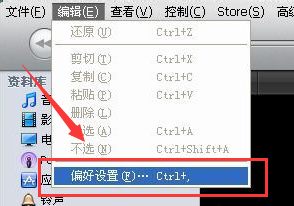
3,确定备份已经完成无误。(在设备选项卡中从备份的时间还可看出iTunes是什么时候为您做的备份)

4,直接点开文件夹查看。
itunes备份时默认存在电脑上的路径-C:\Documents and Settings\Administrator\Application Data\Apple Computer\MobileSync\Backup。
相关资讯
查看更多-

苹果新系统测试版现故障:部分设备遭遇“循环重启”,更新暂停
-

苹果与达索系统合作:Vision Pro 迎来产品设计与制造新应用
-

苹果 iPhone 16e 跑分现身 Geekbench:8GB 内存,预装 iOS 18.3.1 系统
-

微信正灰度测试微信账号系统,“公众号”“服务号”“小程序”“视频号”全面合一
-

零担运输痛点破解:数字化管理系统如何助力物流企业降本增效?
-

物联网赋能,智能消防系统守护安全新防线
-

英国监管机构出手:苹果、谷歌移动生态系统面临反垄断调查
-

小米15 Ultra全球版通过认证:运行HyperOS 2.0系统
-

iOS系统省电应关闭设置!
-

iOS 18.3 Beta 2 打破沉默,苹果仍正推进 CarPlay 2.0 车载系统
最新资讯
查看更多-

- 苹果 iPhone 应用精彩纷呈,iPad 用户望眼欲穿
- 2025-02-06 351
-

- 苹果官方发布指南:如何禁用 MacBook 自动开机功能
- 2025-02-05 319
-

- 苹果分享 macOS 15 Sequoia 技巧,Mac 启动行为由你掌控
- 2025-02-02 294
-

- 苹果首次公布AirPods固件升级攻略:共6步
- 2025-01-30 246
-

- 苹果 iPhone 用户禁用 Apple Intelligence 可释放最多 7GB 存储空间
- 2025-01-30 220
热门应用
查看更多-

- 快听小说 3.2.4
- 新闻阅读 | 83.4 MB
-

- 360漫画破解版全部免费看 1.0.0
- 漫画 | 222.73 MB
-

- 社团学姐在线观看下拉式漫画免费 1.0.0
- 漫画 | 222.73 MB
-

- 樱花漫画免费漫画在线入口页面 1.0.0
- 漫画 | 222.73 MB
-

- 亲子餐厅免费阅读 1.0.0
- 漫画 | 222.73 MB
-
 下载
下载
湘ICP备19005331号-4copyright?2018-2025
guofenkong.com 版权所有
果粉控是专业苹果设备信息查询平台
提供最新的IOS系统固件下载
相关APP应用及游戏下载,绿色无毒,下载速度快。
联系邮箱:guofenkong@163.com