iphone13pro怎么取消订阅?iphone13pro取消订阅教程
2022-11-03 390苹果13pro怎么取消订阅?苹果的自动续费只能在苹果订阅中取消,下面小编就教大家苹果13pro怎么取消订阅,赶快来了解一下吧。
iphone13pro取消订阅教程
1、在手机设置中点击顶部的【Apple ID】。

2、点击【订阅】。

3、点击腾讯会员续费项目,进入后点击【取消订阅】即可。


相关资讯
查看更多-

iPhone13 pro锁屏通知怎么只显示数字? 苹果iOS16锁屏通知不显示内容的技巧
-

iPhone13Pro和iPhone11Pro怎么选 iPhone13Pro和iPhone11Pro对比介绍
-

iPhone13与iPhone13 Pro有什么区别 iPhone13与iPhone13Pro区别介绍
-

iphone13pro热点怎么开 苹果13pro个人热点开启教程
-

iPhone13pro手机如何录屏 苹果13pro录制屏幕的方法
-

iphone13pro如何更改网络信号 苹果13pro手机5G设置成4G教程
-

iphone13pro如何设置电池电量百分比 苹果13pro电量百分比设置教程
-

iPhone13pro怎么关机 苹果13pro关机方法汇总
-

iphone13pro电池充不进电怎么办 iphone13pro手机为什么充不满电
-

iPhone13pro采用什么屏幕
最新资讯
查看更多-
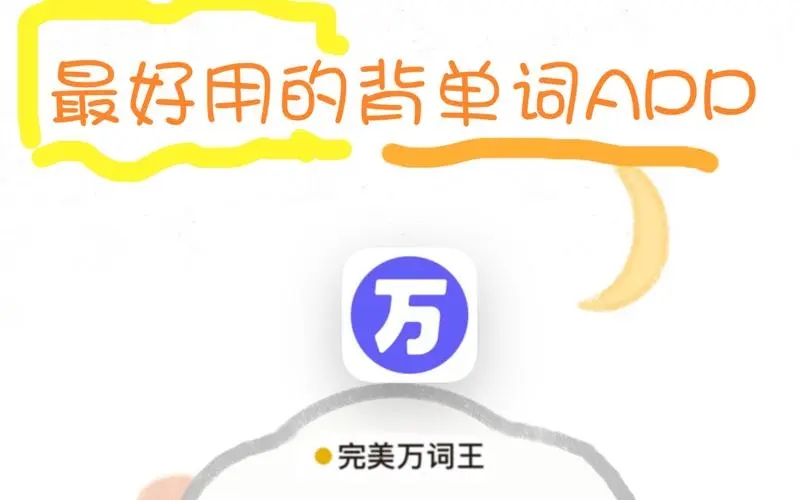
- 完美万词王如何设置循环播放 开启循环播放功能流程一览
- 2023-05-31 1727
-

- 剪映如何使用镜像翻转 镜像翻转功能用法详解
- 2023-05-31 3006
-

- 时间规划局如何删除事件 删除记录事件方法介绍
- 2023-05-31 1972
-
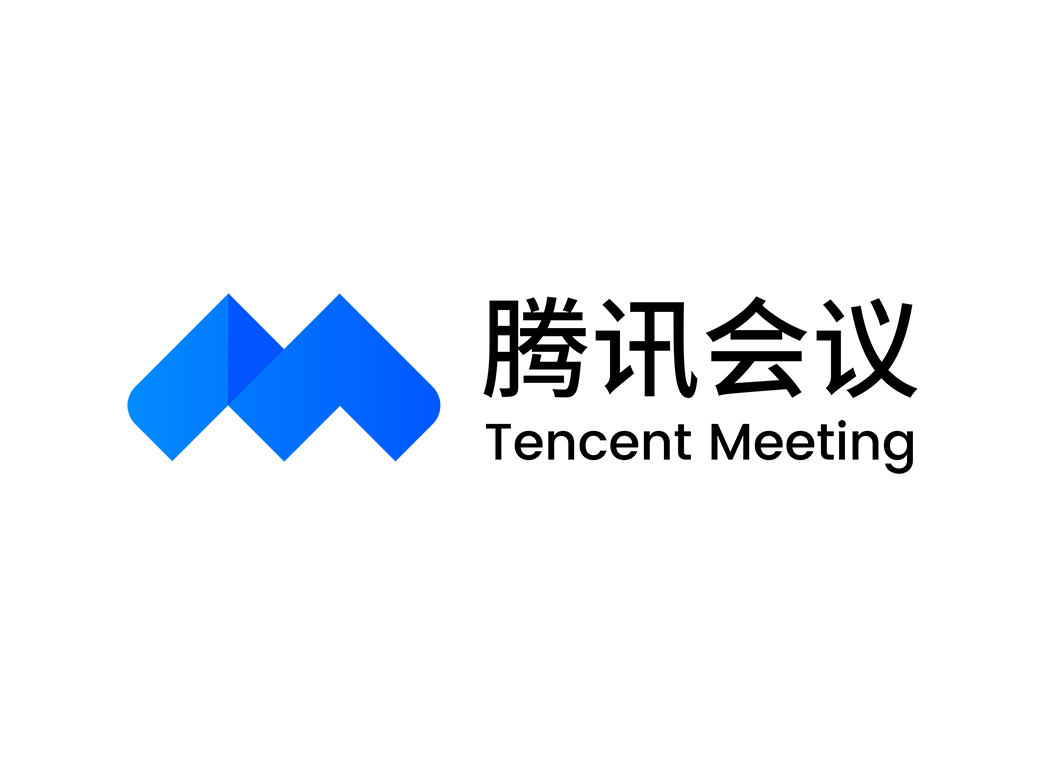
- 腾讯会议在哪里取消会议预订 撤回预定会议流程一览
- 2023-05-31 2029
-
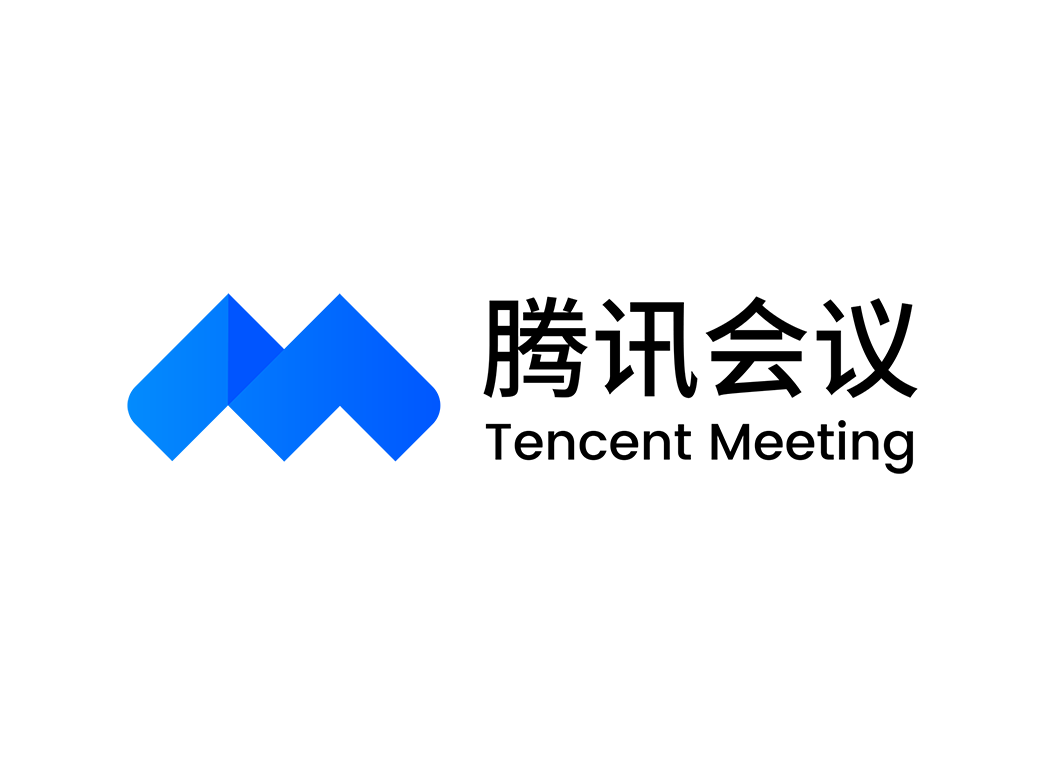
- 腾讯会议怎么开启会议字幕 设置会议字幕功能方法介绍
- 2023-05-31 2293
热门应用
查看更多-

- 快听小说 3.2.4
- 新闻阅读 | 83.4 MB
-

- 360漫画破解版全部免费看 1.0.0
- 漫画 | 222.73 MB
-

- 社团学姐在线观看下拉式漫画免费 1.0.0
- 漫画 | 222.73 MB
-

- 樱花漫画免费漫画在线入口页面 1.0.0
- 漫画 | 222.73 MB
-

- 亲子餐厅免费阅读 1.0.0
- 漫画 | 222.73 MB
-
 下载
下载
湘ICP备19005331号-4copyright?2018-2025
guofenkong.com 版权所有
果粉控是专业苹果设备信息查询平台
提供最新的IOS系统固件下载
相关APP应用及游戏下载,绿色无毒,下载速度快。
联系邮箱:guofenkong@163.com