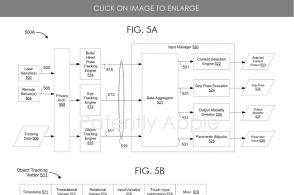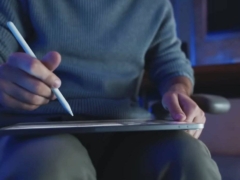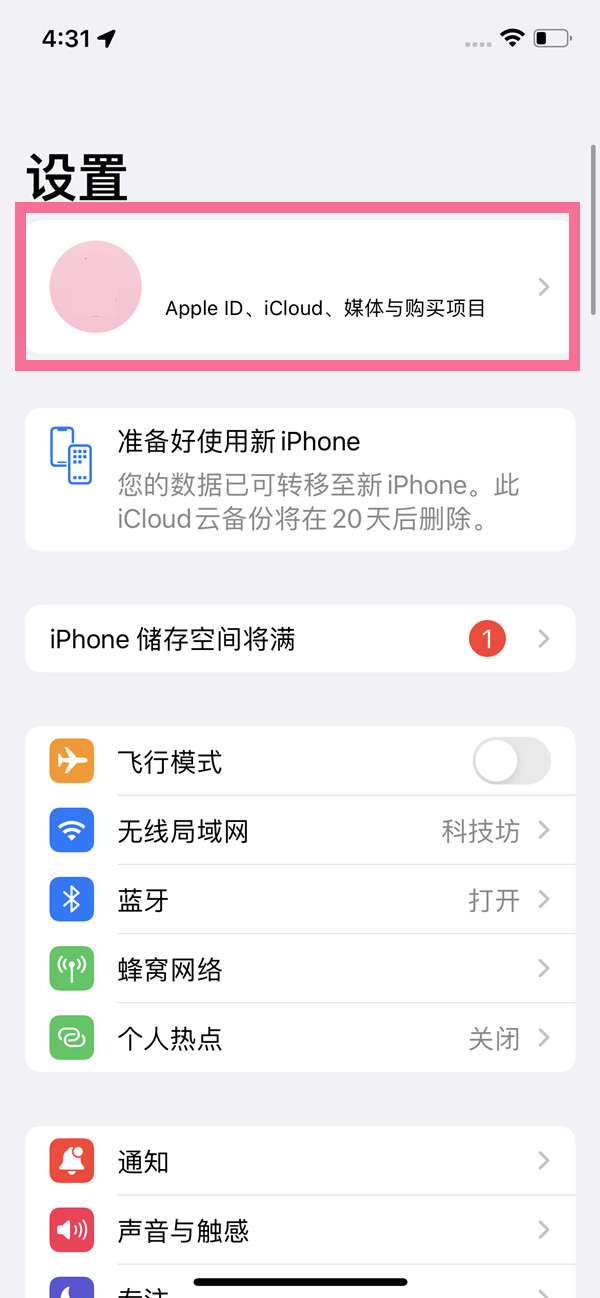Apple Pencil如何连接iPad设备
2022-12-17 1047Apple Pencil是由苹果推出的触控笔设备,不但外形美观优雅,手感也十分不错,很适合需要用电子设备绘图的小伙伴们使用,那么Apple Pencil应该如何连接iPad呢?感兴趣的话就来一起看看吧!
Apple Pencil连接iPad教程
1、将Apple Pencil 2吸附到iPad顶部(音量按钮所在的那一侧)中央的磁性连接器上。

2、打开iPad蓝牙,在蓝牙列表中点击Apple Pencil 2设备名称即可连接。

注意:Apple Pencil (第二代) 为 iPad Pro、iPad Air 和 iPad mini 而设计,可兼容iPad mini (第六代)、12.9 英寸 iPad Pro (第五代)、12.9 英寸 iPad Pro (第四代)、12.9 英寸 iPad Pro (第三代)、11 英寸 iPad Pro (第三代)、11 英寸 iPad Pro (第二代)、11 英寸 iPad Pro (第一代)、iPad Air (第四代)。
好了,今天的分享就到这里了,想要了解更多热门资讯教程就来果粉控,快快收藏吧,更多精彩不容错过!
相关资讯
查看更多最新资讯
查看更多-
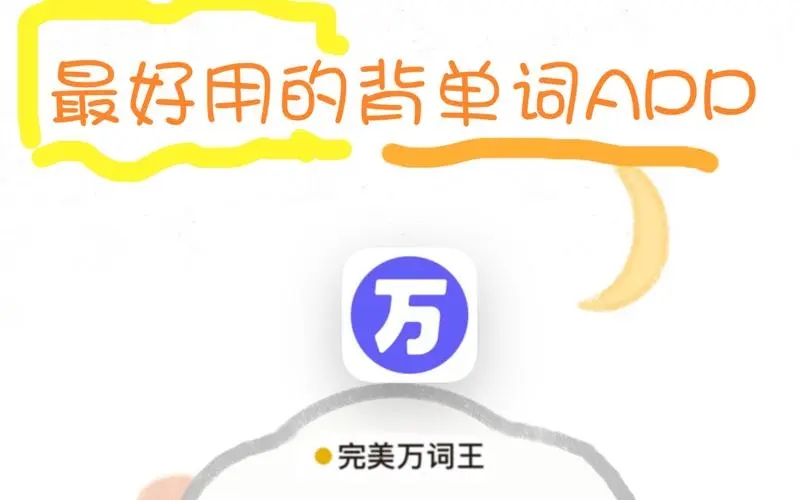
- 完美万词王如何设置循环播放 开启循环播放功能流程一览
- 2023-05-31 1709
-

- 剪映如何使用镜像翻转 镜像翻转功能用法详解
- 2023-05-31 2971
-

- 时间规划局如何删除事件 删除记录事件方法介绍
- 2023-05-31 1931
-
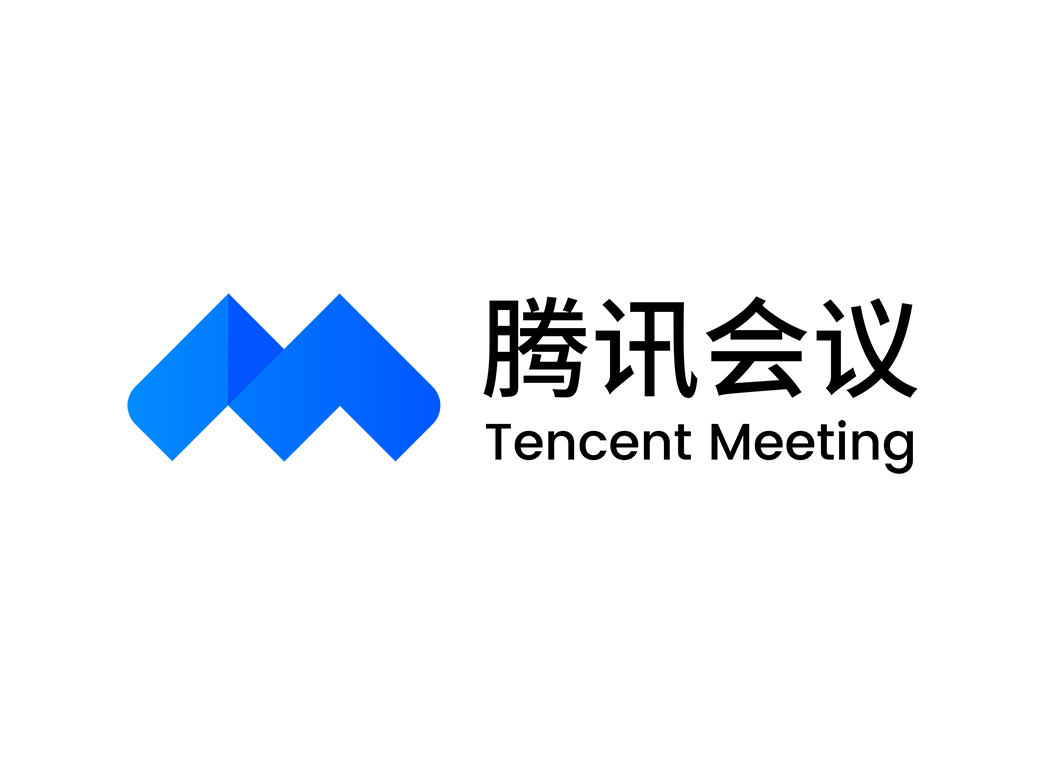
- 腾讯会议在哪里取消会议预订 撤回预定会议流程一览
- 2023-05-31 1994
-
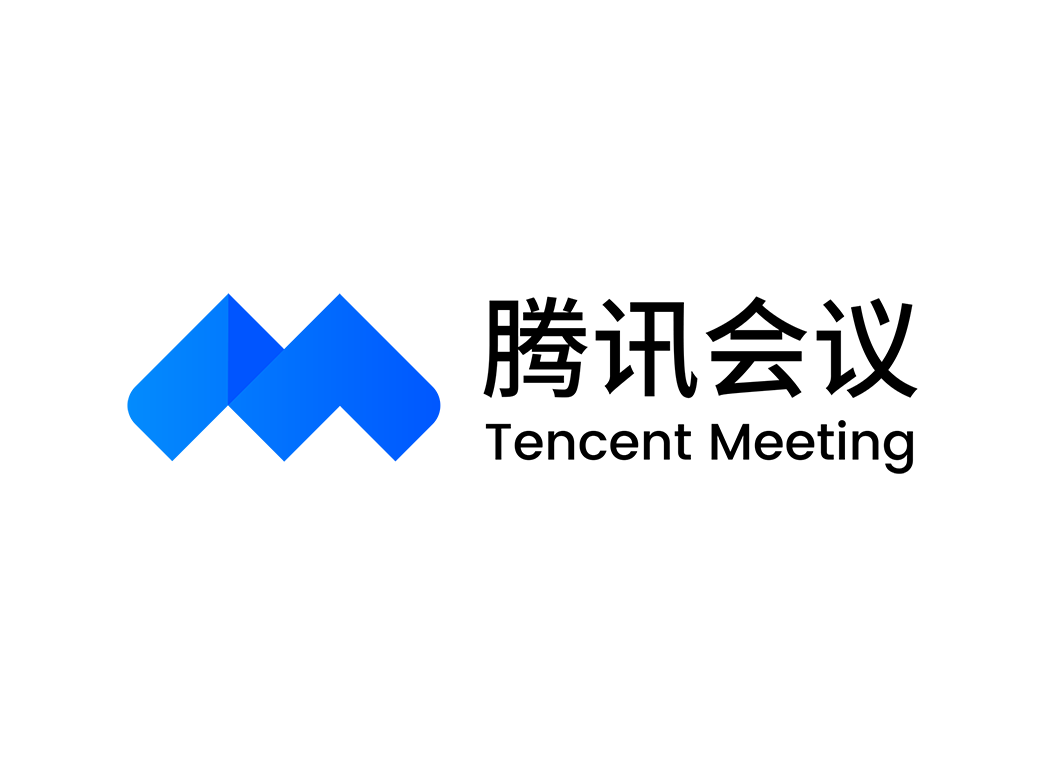
- 腾讯会议怎么开启会议字幕 设置会议字幕功能方法介绍
- 2023-05-31 2250
热门应用
查看更多-

- 快听小说 3.2.4
- 新闻阅读 | 83.4 MB
-

- 360漫画破解版全部免费看 1.0.0
- 漫画 | 222.73 MB
-

- 社团学姐在线观看下拉式漫画免费 1.0.0
- 漫画 | 222.73 MB
-

- 樱花漫画免费漫画在线入口页面 1.0.0
- 漫画 | 222.73 MB
-

- 亲子餐厅免费阅读 1.0.0
- 漫画 | 222.73 MB
-
 下载
下载
湘ICP备19005331号-4copyright?2018-2025
guofenkong.com 版权所有
果粉控是专业苹果设备信息查询平台
提供最新的IOS系统固件下载
相关APP应用及游戏下载,绿色无毒,下载速度快。
联系邮箱:guofenkong@163.com