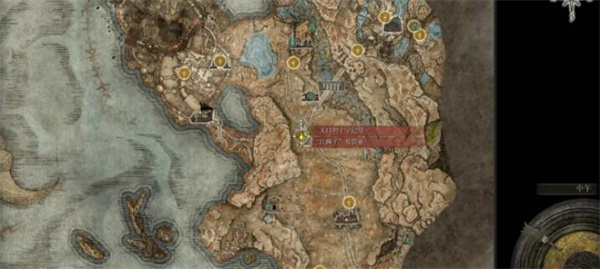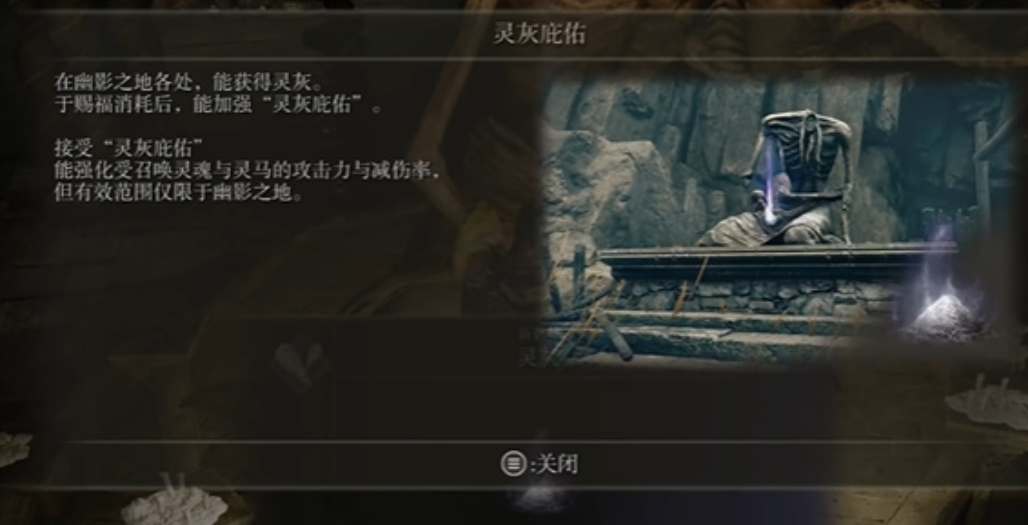艾尔登法环easy anti cheat luncher error问题解决方法
2023-03-29 590《艾尔登法环》easy anti cheat luncher error报错怎么办?艾尔登法环是一个新上线的RPG游戏,在游戏中你可以进入各种各样的场景之中开始冒险,挑战重重困难,作为一个大型游戏,在玩的过程中出现一点问题是很正常的,就比如有些玩家在玩的过程中就遇到了easy anti cheat luncher error报错的问题,下面小编带来解决方法,一起来看看吧。

艾尔登法环easy anti cheat luncher error问题解决方法
解决办法1
时区不对
解决办法为换区域语音beta版本,具体操作如下图。

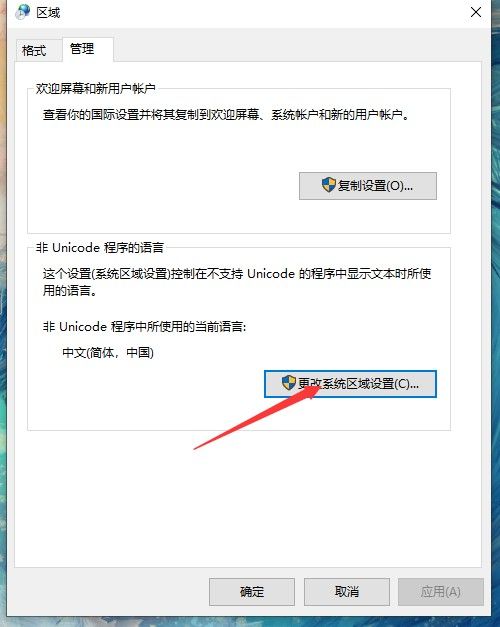
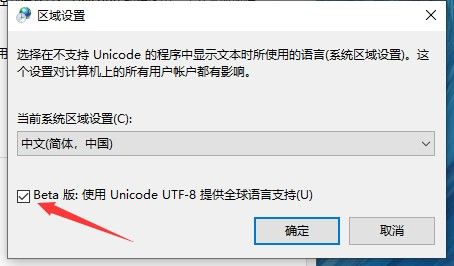
解决办法2
是因为系统路径中有中文
请打开C盘—用户文件夹
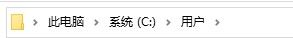
如果这里显示的是用户,请改成Users
请确保你的系统用户名也是英文的,如C:\Users\xxxx(这里请改成英文)
解决方法3
下载文件:点击进入
Win+R 输入 %appdata% 运行
路径选到AppData\Roaming\EasyAntiCheat
解压下载的文件即可。
如果无法安装EA反作弊
可按照下图操作。
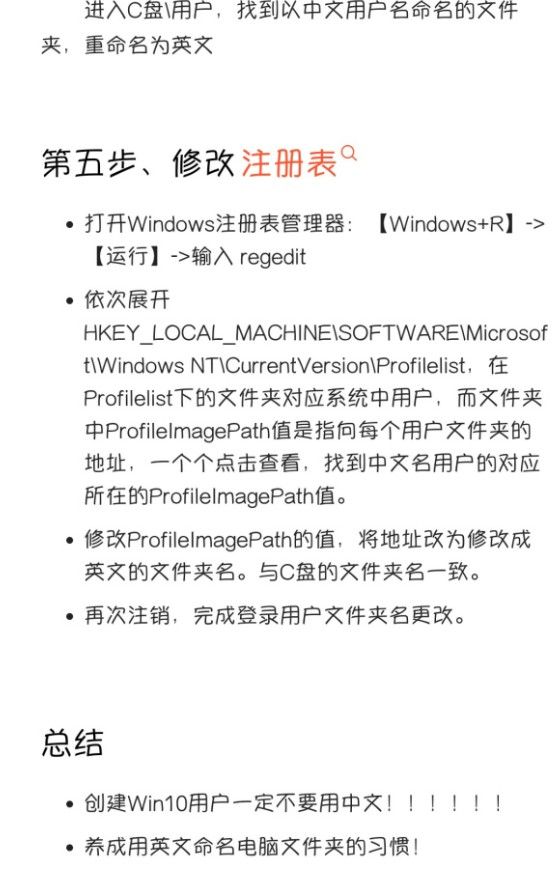
以上就是小编给各位玩家们带来的攻略,想知道《艾尔登法环》更多攻略的玩家们请关注果粉控。
相关资讯
查看更多最新资讯
查看更多-

- 《台球帝国》永久球杆获取方法
- 2025-03-04 194
-

- 《台球帝国》瞄准器使用技巧
- 2025-03-04 172
-

- 《攻城模拟器》盾兵介绍
- 2025-03-04 172
-

- 《攻城模拟器》军临城下打法攻略
- 2025-03-04 134
-

- 《memento mori》神装强化玩法攻略
- 2025-03-04 199
热门应用
查看更多-

- 不要跌落 V3.2.8
- 动作闯关 | 61.59 MB
-

- 剑与远征1.38 V1.96.01
- 角色扮演 | 105 MB
-

- 洗车工模拟器 V3.2.8
- 经营养成 | 81.17 MB
-

- 异形之鼓动 V1.0 安卓版
- 模拟经营 | 210.7 MB
-

- 谐音梗太难了 ios版
- 休闲益智 | 98.2 MB
-

- 小老弟抹茶影院 苹果版 v 飞翔本地下载
- 休闲益智 | 33.3 MB
湘ICP备19005331号-4copyright?2018-2025
guofenkong.com 版权所有
果粉控是专业苹果设备信息查询平台
提供最新的IOS系统固件下载
相关APP应用及游戏下载,绿色无毒,下载速度快。
联系邮箱:guofenkong@163.com