iCloud怎么批量下载照片,命令使用方法?
2023-05-24 538
曾经想使用命令行从 iCloud 照片下载所有照片吗?感谢第三方 icloud_photos_downloader 工具,您可以做到这一点。简称 icloudpd,它可以使用 Mac、Windows PC 或 Linux 上的命令行直接从 iCloud 访问和下载照片。
icloudpd 是开源的,有兴趣的可以查看github上的源码项目。
因为 icloud_photos_downloader 是一个 Python 工具,所以如果您尚未安装 Python 3.x或在 Mac 上安装 Homebrew,则需要安装 Homebrew。我们将假设您在 Mac 上使用 Homebrew,但如果您使用的是其他东西,那么请使用适当的安装方法。
首先,如果您还没有在 Mac 上安装 python,则需要先安装。如果之前已经安装过python,可以跳过这一步。
brew install python
python 安装完成后,您可以使用以下命令通过 pip 安装 icloud_photos_downloader 包:
pip install icloudpd
完成安装 icloudpd 后,您就可以开始了。
如何通过命令行下载所有 iCloud 照片
安装 icloudpd 后,您就可以使用 iCloud API 直接从 iCloud 照片下载照片了。
您需要指定将照片下载到的目录,并包括您的 Apple ID 和密码,如下所示:
icloudpd --directory ~/iCloudPhotoBackup \--username appleID@example.com \--password examplepassword123 \
这会将所有照片从 iCloud 照片下载到目标目录。
确保您有足够的可用磁盘空间来完成下载,并确保您也有可用的带宽。很多照片可能需要很长时间才能下载,所以如果你有一个包含 100,000 多张图片的库,占用了 350GB 的存储空间,请耐心等待,让整个事情完成。
完成后,您需要查看下载所有内容的目录,以便了解
还有其他方法可以从 iCloud 下载所有照片,包括通过 Mac 关闭 iCloud 照片功能从 iCloud 下载所有照片,使用 iCloud.com 网站执行类似的操作将它们从 iCloud 下载到 iPhone 或 iPad下载功能(不幸的是,一次限制为 1000 张照片,这对于拥有大型照片库的用户来说是不切实际的),或者在 Mac 上的照片中使用 iCloud 照片的“下载原件”设置(再次确保您有足够的磁盘空间实现这一点),或者您甚至可以使用 Apple 的GDPR 数据请求工具来请求 Apple 向您提供的所有内容的副本——包括 iCloud 照片。
对于它的价值,icloudpd 还有许多其他选项和标志可用于有选择地从 iCloud 照片下载图片。如果您运行 icloudpd –help 您将看到以下选项:
Usage: icloudpd.py options
Download all iCloud photos to a local directory
Options:-d, --directory directory Local directory that should be used fordownload-u, --username username Your iCloud username or email address-p, --password password Your iCloud password (default: use PyiCloudkeyring or prompt for password)--cookie-directory /cookie/directoryDirectory to store cookies forauthentication (default: ~/.pyicloud)--size [original|medium|thumb] Image size to download (default: original)--live-photo-size [original|medium|thumb]Live Photo video size to download (default:original)--recent INTEGER RANGE Number of recent photos to download(default: download all photos)--until-found INTEGER RANGE Download most recently added photos until wefind x number of previously downloadedconsecutive photos (default: download allphotos)-a, --album album Album to download (default: All Photos)-l, --list-albums Lists the avaliable albums--skip-videos Don't download any videos (default: Downloadall photos and videos)--skip-live-photos Don't download any live photos (default:Download live photos)--force-size Only download the requested size (default:download original if size is not available)--auto-delete Scans the "Recently Deleted" folder anddeletes any files found in there. (If yourestore the photo in iCloud, it will bedownloaded again.)--only-print-filenames Only prints the filenames of all files thatwill be downloaded (not including files thatare already downloaded.)(Does not downloador delete any files.)--folder-structure folder_structureFolder structure (default: {:%Y/%m/%d})--set-exif-datetime Write the DateTimeOriginal exif tag fromfile creation date, if it doesn't exist.--smtp-username smtp_usernameYour SMTP username, for sending emailnotifications when two-step authenticationexpires.--smtp-password smtp_passwordYour SMTP password, for sending emailnotifications when two-step authenticationexpires.--smtp-host smtp_host Your SMTP server host. Defaults to:smtp.gmail.com--smtp-port smtp_port Your SMTP server port. Default: 587 (Gmail)--smtp-no-tls Pass this flag to disable TLS for SMTP (TLSis required for Gmail)--notification-email notification_emailEmail address where you would like toreceive email notifications. Default: SMTPusername--notification-script PATH Runs an external script when two factorauthentication expires. (path required:/path/to/my/script.sh)--log-level [debug|info|error] Log level (default: debug)--no-progress-bar Disables the one-line progress bar andprints log messages on separate lines(Progress bar is disabled by default ifthere is no tty attached)--threads-num INTEGER RANGE Number of cpu threads (default: 1)--version Show the version and exit.-h, --help Show this message and exit.
正如您所看到的,有很多可自定义的选项,可能超出了大多数用户的需求,他们只是想将所有照片从 iCloud 下载到本地设备或存储以进行备份、存档或其他任何目的。
您是否使用 icloud_photos_downloader 从 iCloud 照片下载所有图片?您是否使用了其他解决方案?你下载的库有多大?在评论中让我们知道您的经历和想法。
相关资讯
查看更多-

苹果硬刚英国政府:iCloud加密数据后门之争升级至法庭诉讼
-

苹果 iCloud 存储垄断诉讼遭美法院驳回,原告计划修正诉状再诉
-

苹果硬刚英国政府:iCloud 加密数据后门之争升级至法庭诉讼
-

英国被曝秘密要求苹果创建iCloud后门,美国政府正调查其是否违反双边协议
-

消息称英国政府秘密要求苹果为 iCloud 设后门,以查看全球用户上传内容
-

苹果有望本周推出iCloud新服务!
-

部分用户反馈苹果 iCloud+ 存储方案不合理,200GB 到 2TB 跨度太大
-

白嫖苹果机会来了:iCloud+免费试用6个月 新用户人人可领
-

苹果 iCloud 邮件服务海外宕机
-

iOS 8 及之前版本的 iPhone、iPad用户注意了,苹果将停止提供 iCloud 备份服务
最新资讯
查看更多-
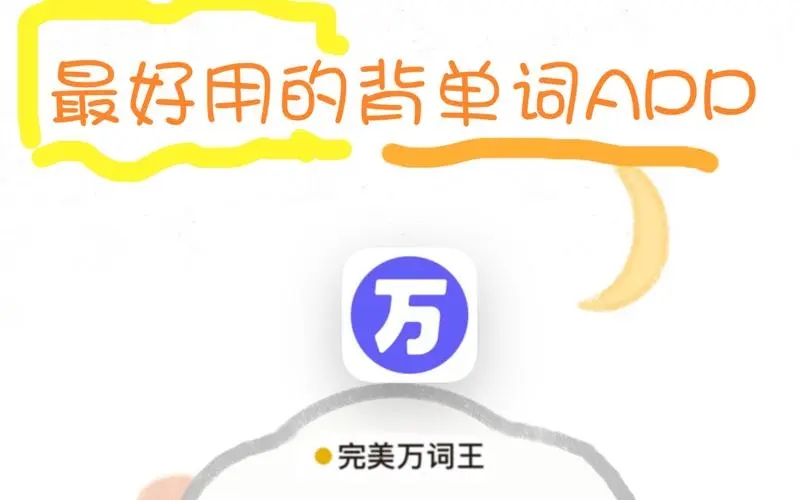
- 完美万词王如何设置循环播放 开启循环播放功能流程一览
- 2023-05-31 1758
-

- 剪映如何使用镜像翻转 镜像翻转功能用法详解
- 2023-05-31 3054
-

- 时间规划局如何删除事件 删除记录事件方法介绍
- 2023-05-31 2021
-
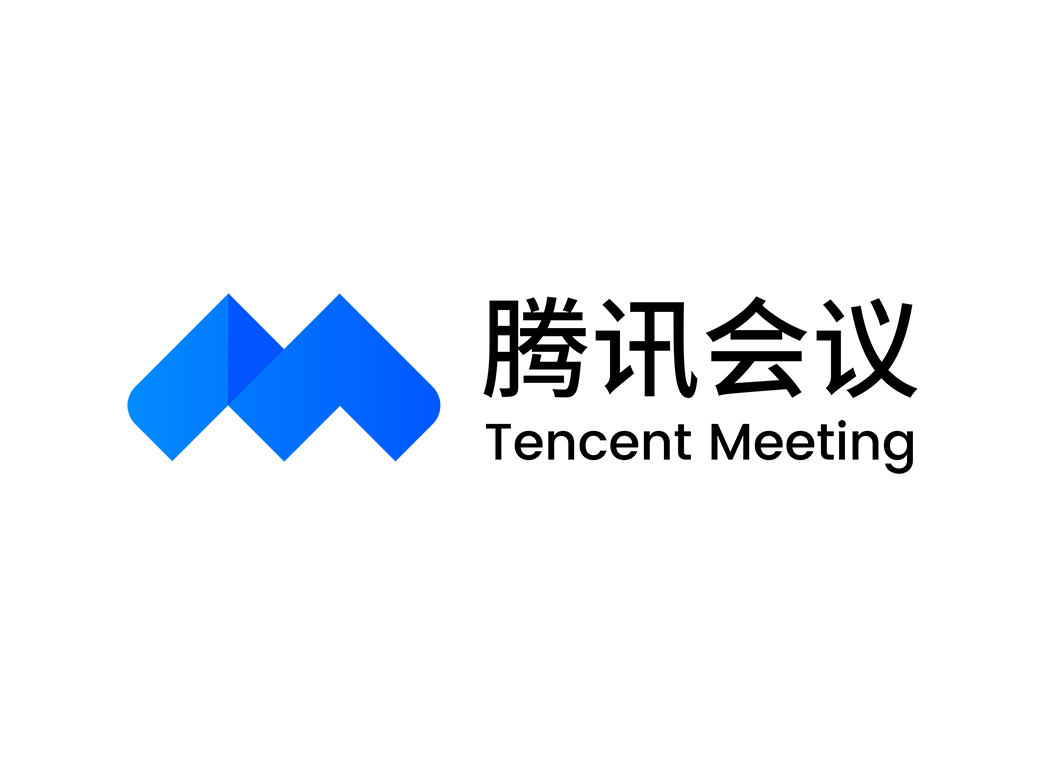
- 腾讯会议在哪里取消会议预订 撤回预定会议流程一览
- 2023-05-31 2079
-
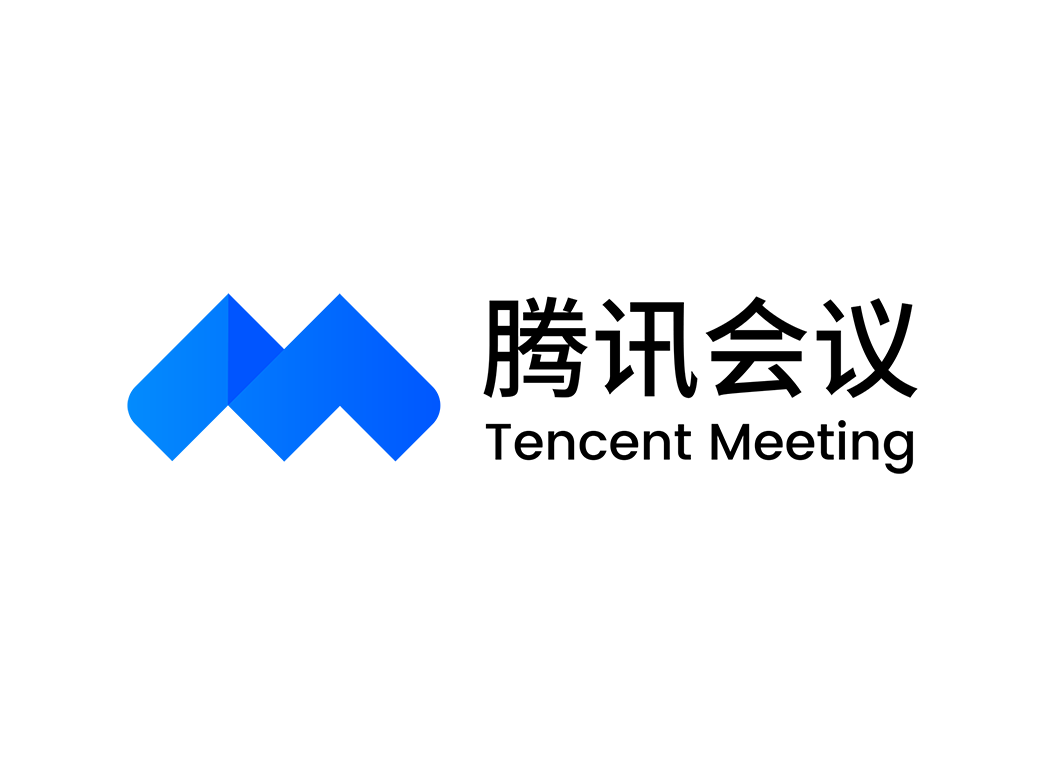
- 腾讯会议怎么开启会议字幕 设置会议字幕功能方法介绍
- 2023-05-31 2342
热门应用
查看更多-

- 快听小说 3.2.4
- 新闻阅读 | 83.4 MB
-

- 360漫画破解版全部免费看 1.0.0
- 漫画 | 222.73 MB
-

- 社团学姐在线观看下拉式漫画免费 1.0.0
- 漫画 | 222.73 MB
-

- 樱花漫画免费漫画在线入口页面 1.0.0
- 漫画 | 222.73 MB
-

- 亲子餐厅免费阅读 1.0.0
- 漫画 | 222.73 MB
-
 下载
下载
湘ICP备19005331号-4copyright?2018-2025
guofenkong.com 版权所有
果粉控是专业苹果设备信息查询平台
提供最新的IOS系统固件下载
相关APP应用及游戏下载,绿色无毒,下载速度快。
联系邮箱:guofenkong@163.com